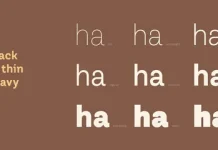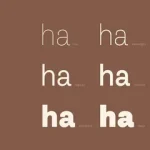Table of Contents
About 3D Printing Software
Today, the world of 3D printing software is blossoming. But due to various options, one might get confused easily. That is why here we have gathered the 12 of the best 3D printing software which you can use. We also have mentioned their features, so it becomes easy for you to compare them. Go ahead and explore the list!
3D-Tool Free Viewer
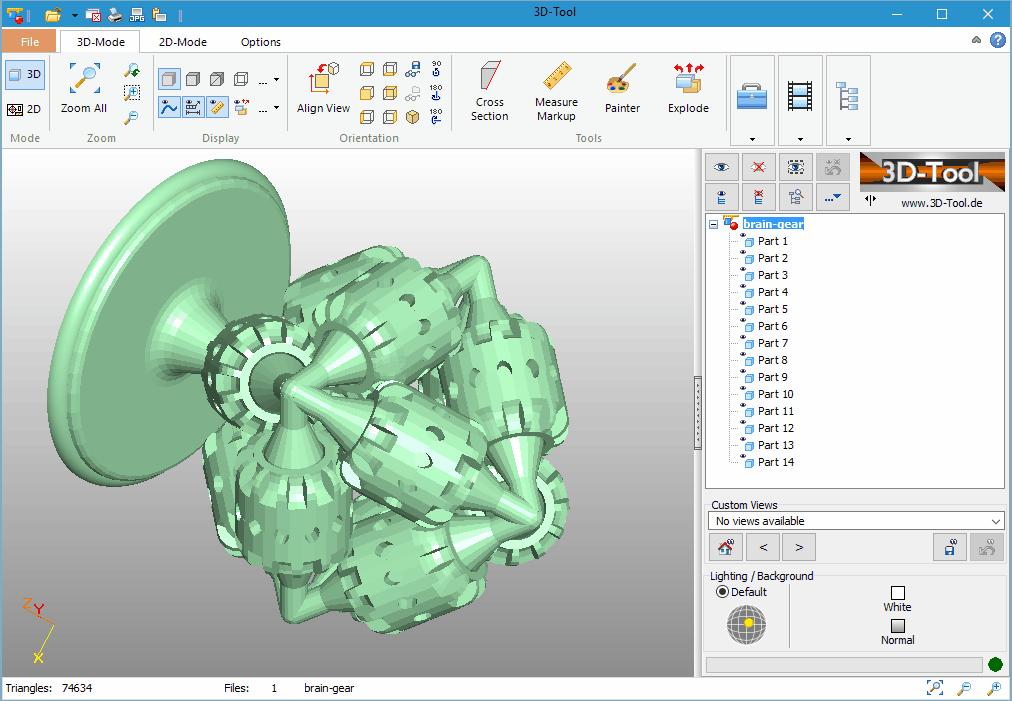
FEATURES
- Function-STL Analysis
- Level-Intermediate
- Price-Free
- System-Windows
3D-Tool Free Viewer is a sophisticated STL viewer. It also allows you to check the structural integrity and printability of your file. The “Cross-Section” feature lets you take a look inside the model and check the wall thickness.
It is useful when you want to check your STL file for show-stopping errors before starting 3D printing. It will not slice the STL for you. Yet, this 3D printing software gives you the all-clear within a simple and easy to use interface. 3D-Tool provides the dimensions, the surface area, and the volume for all parts of a model. Plus, you can measure distances, angles, and the radius with the click of a button.
For those who do not have extensive CAD knowledge under their belt. 3D-Tool Free Viewer offers an easy and accessible way to give your 3D models a quick quality check for moving it over to a 3D printing slicer.
MakePrintable
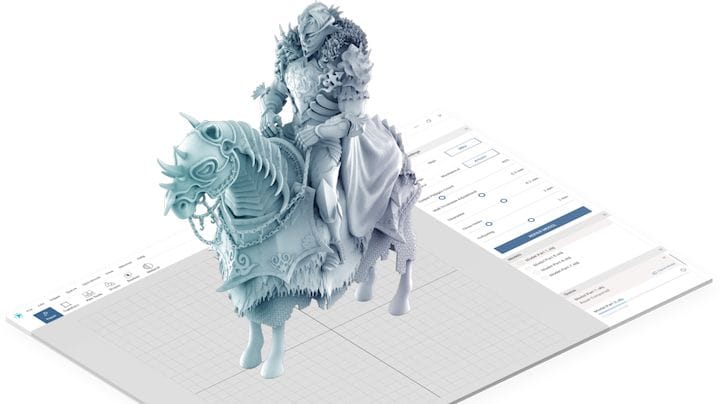
FEATURES
- Function-STL Editor, STL Repair
- Level-Intermediate
- Price-Free
- System-Browser
This web service checks your STL files for mistakes that might corrupt the print and fix them. Unlike most free online services though, MakePrintable gives an impressive level of control to the user. You can choose a quality level (prototype, Standard, and high), hollow and repair the mesh, and optimize the polygon count. It even allows you to merge multiple meshes into one.
Users can repair non-manifolds, flipped-faces, boundary edges, and intersecting objects on their models before printing. While MakePrintable no longer offers a limited version for free, there are a few options for makers to take. The pay-per-download option allows users to repair their 3D model and download it for $2 a pop, while the “Maker” package provides full access to these features and 30 monthly downloads for a price of $14.99 per month.
This option also offers instant repairs, texture support, hollowing support, and adjustable wall thickness. More expensive packages provide unlimited monthly downloads and access to premium features. MakePrintable also boasts plug-ins that connect it seamlessly with Blender and Sketchup.
Meshmixer
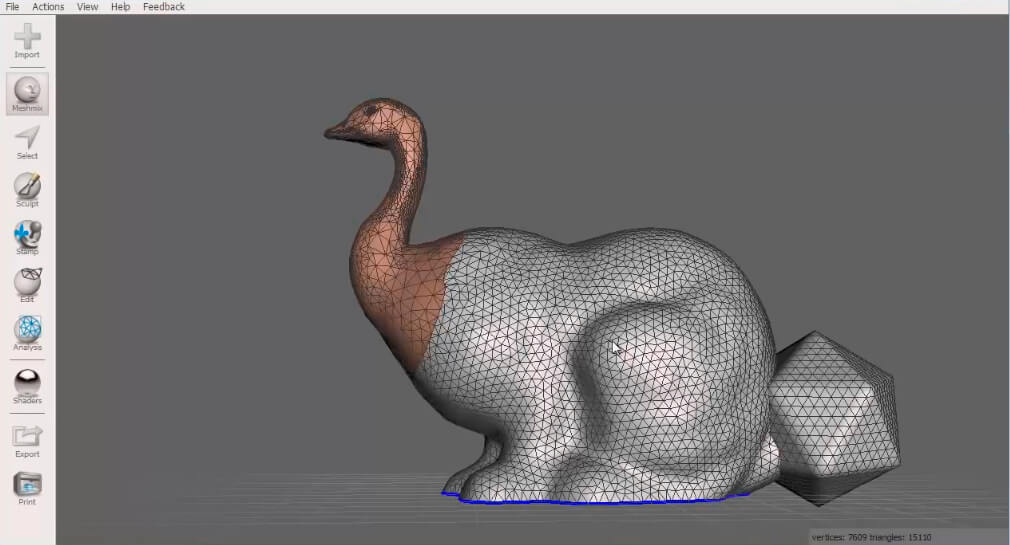
FEATURES
- Function-STL Editor, STL Repair
- Leve-lIntermediate
- Price-Free
- System-Windows, Mac
Meshmixer is super-advanced (and free) 3D printing software for viewing, checking, editing, and repairing STL files. It’s especially useful for spotting potential problems and automatically repairing them, for example, highlighting paper-thin walls that might cause problems when 3D printing. It’s part of the Autodesk 3D printing software family.
Marketing itself as the “Swiss Army Knife” for 3D meshes, Meshmixer offers a treasure trove of features, including (but not limited to) drag-and-drop mesh mixing, 3D sculpting and surface stamping, 3D patterns and lattices, hollowing, support structure branching, mesh smoothing, and much more.
Whether you’re attempting to fix up a 3D scan, prepare a model for printing, or trying to design multiple objects with specific dimensions, Meshmixer is a premier editing and repair tool for a multitude of purposes.
MeshLab
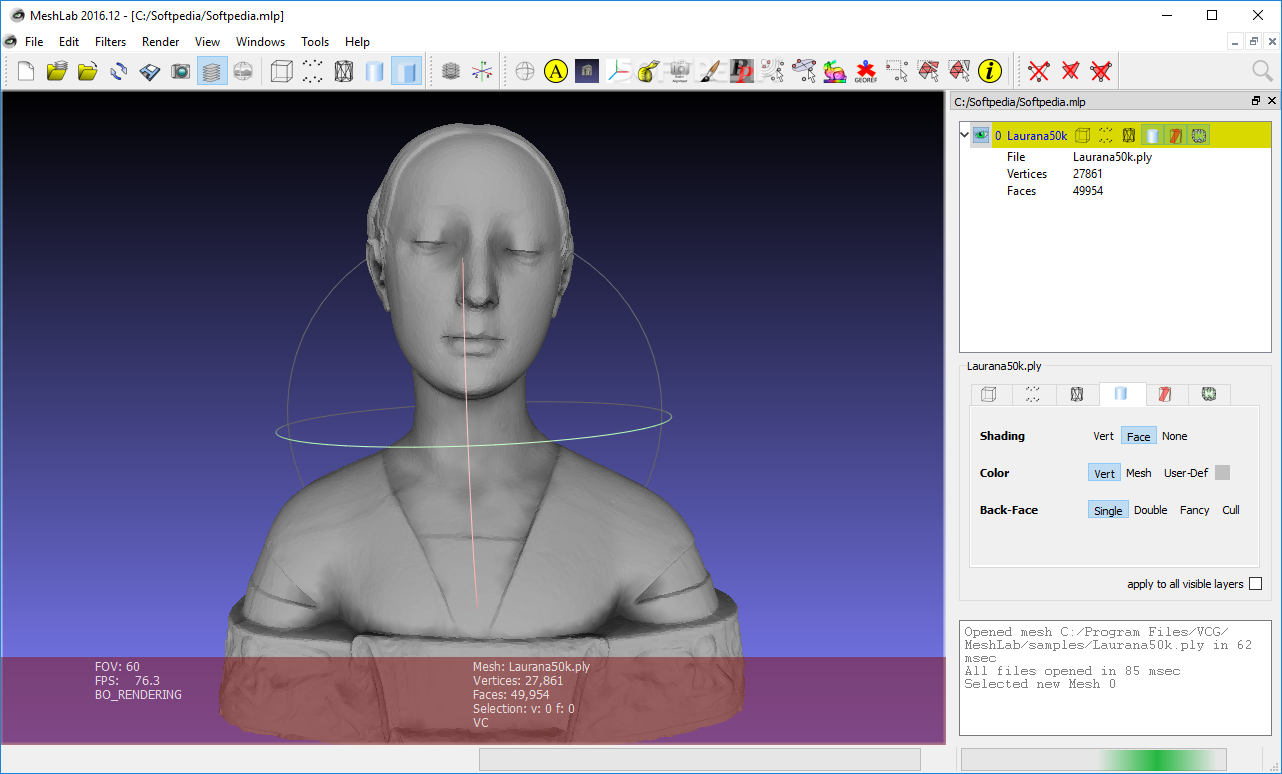
FEATURES
- Function-STL Editor, STL Repair
- Level-Professional
- Price-Free
- System-Windows, Mac, Linux
MeshLab is an advanced STL editing software that is open-source, providing tools that enable the processing and editing of 3D triangular meshes. This free program allows users to edit, clean, repair, inspect, render, and convert meshes, and even merge models into a solid and patch up holes in your 3D model.
This software is ideal for processing raw data produced by CAD software and preparing 3D models for printing. Features include 3D model reconstruction, color mapping and texturing, model visualization, and more. While the last version of MeshLab had released in 2016, this program still stands out as a free STL file editor and repair tool. All in all, when you need 3D printing software to repair and clean up an ugly 3D print model, MeshLab is a reliable option.
Netfabb
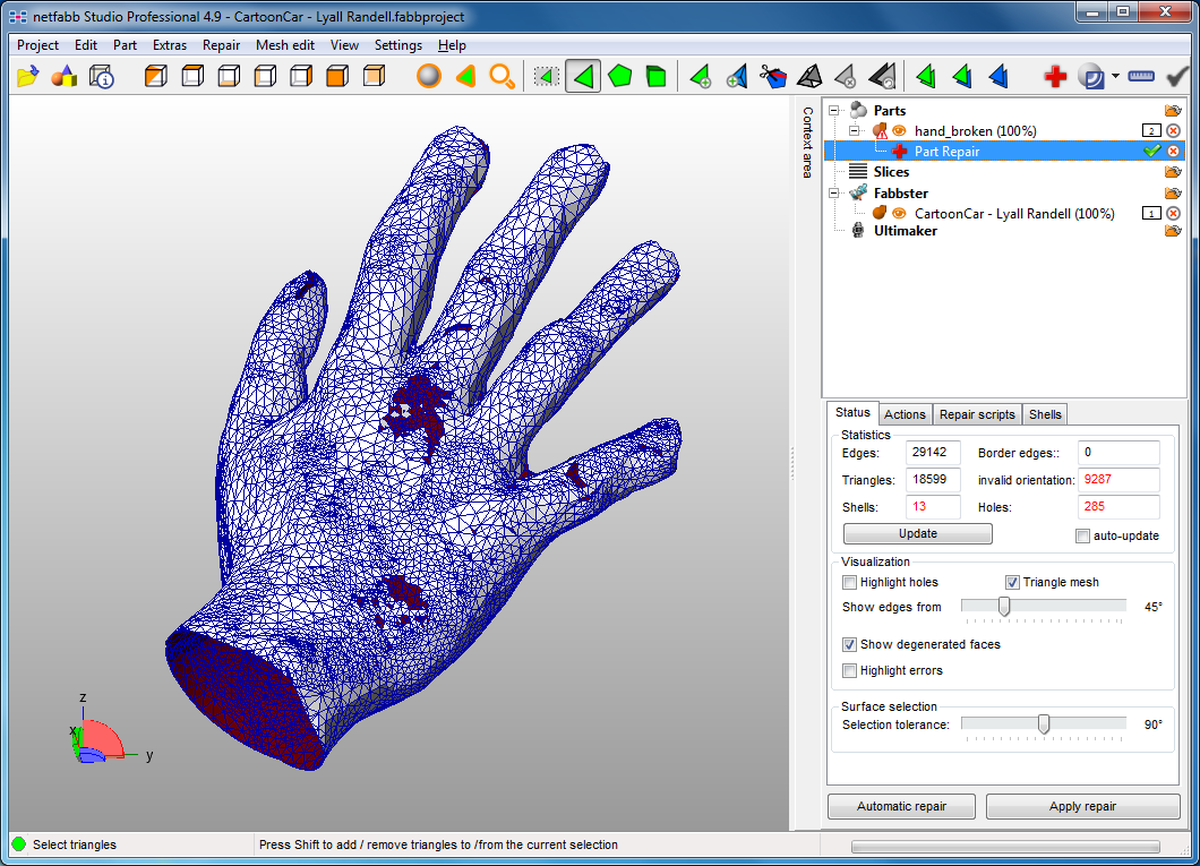
FEATURES
- Function-STL Repair, Slicer
- Level Professional
- Price-Free for students
- System-Windows
Netfabb is 3D printing software for slicing that features advanced STL analysis and repair features, letting you fix a model before getting to the slicing stage. One of the most powerful tools on the list, Netfabb, aims to optimize its users’ production process, offering customized support generation, mesh repair, and a wide array of generative design tools.
Ordinarily subject to Autodesk’s subscription model, students interested in trying Netfabb are in luck. The company offers a free three-year license of Netfabb for those in education. There are several versions of Netfabb available to customers, each of which satisfies a different sector:
Netfabb Standard is designed for those who want to prepare 3D models for printing quickly.
Netfabb Premium takes the features of Standard a step further by offering latticing tools, support generation, and automatic part packing.
More Details
Moreover, Netfabb Ultimate allows users to identify and repair potential build failures by providing access to access to simulation tools, custom toolpath strategies, as well as automation of common 3D printing preparation tasks. Identify and minimize build failures using limited local simulation capabilities, draft custom toolpath strategies, and automate common print preparation tasks.
Netfabb Simulation makes it possible to simulate certain metal 3D printing technologies before the manufacturing process begins.
TinkerCAD
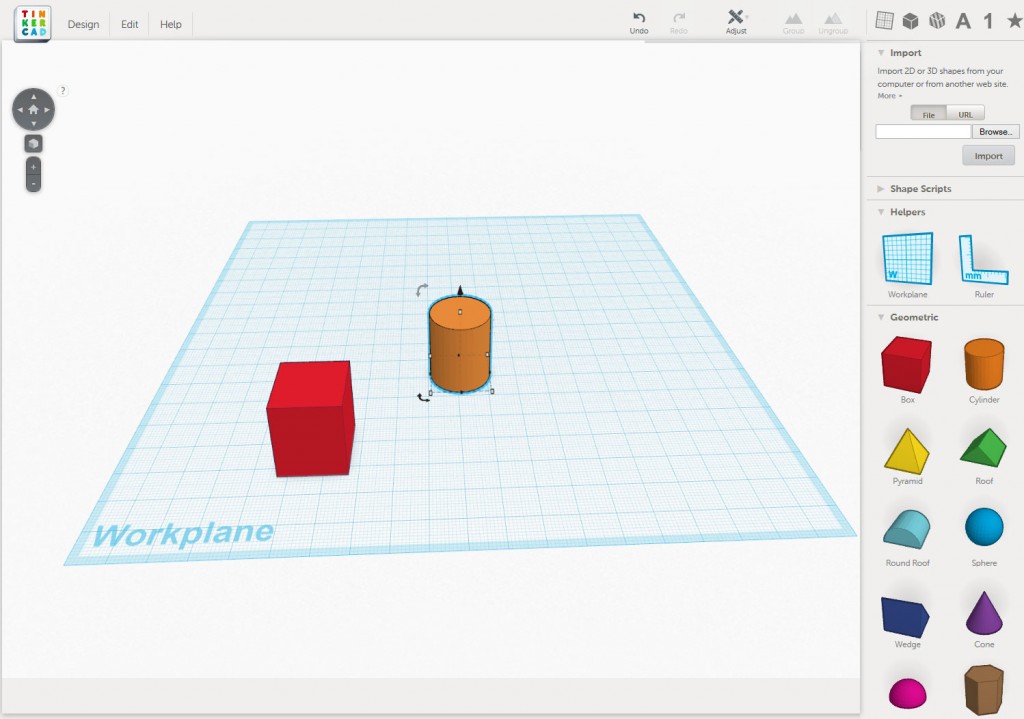
FEATURES
- Function-Design
- Level-Beginner
- Price-Free
- System-Browser
TinkerCAD is a browser-based computer-aided design (CAD) app from Autodesk that serves as a good entry point for beginners.
You can use this 3D printing software to build 3D models from basic shapes, customizing parameters to achieve precision in what you create. TinkerCAD also allows you to create geometrically (vector) shapes in 2D and convert them into 3D models.
However, TinkerCAD’s feature set is somewhat limited when compared to the likes of Blender, FreeCAD, and SketchUp, so for intricate designs, users may be better served switching to a more powerful tool.
On the other hand, if you’re looking to introduce yourself or a classroom of students to the world of 3D design, then this 3D design software is an ideal option. On the TinkerCAD website, you can find a wide array of tutorials and 3D design lessons. Outside of simple 3D designs, this software provides users with an easy way to design electronic circuitry, as well as the ability to use code to create 3D objects.
3D Slash
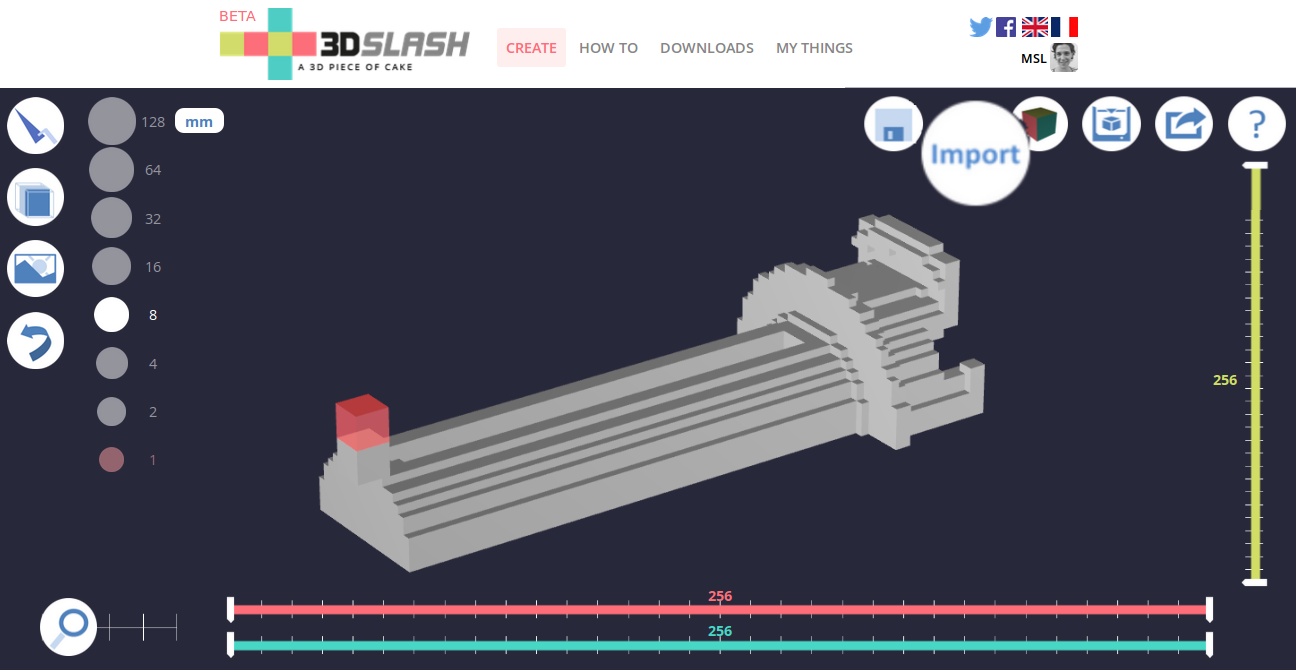
FEATURES
- Function-Design
- Level-Beginner
- Price-Free
- System-Browser
Here we have a 3D printing software that’s both wonderfully easy to use and refreshingly different. Moreover, With 3D Slash, you design 3D models using a simple building-block concept.
Either start with a huge block and remove small cubes by using tools such as a hammer or a drill, which essentially act as virtual stone-cutters, or begin with an empty work-space and build your model by adding cubes or other shapes. You can also add colors and use images as templates.
Furthermore, other features include a logo and a 3D text maker. The logo maker imports an image and creates a 3D model while the text maker allows you to enter and format text and turn it into 3D text.
Available primarily as a browser-based app that is entirely free, paid-subscribers can access an offline version on many operating systems. Therefore, 3D Slash is a great introductory tool for those with little-to-no experience in 3D design.
Sculptris
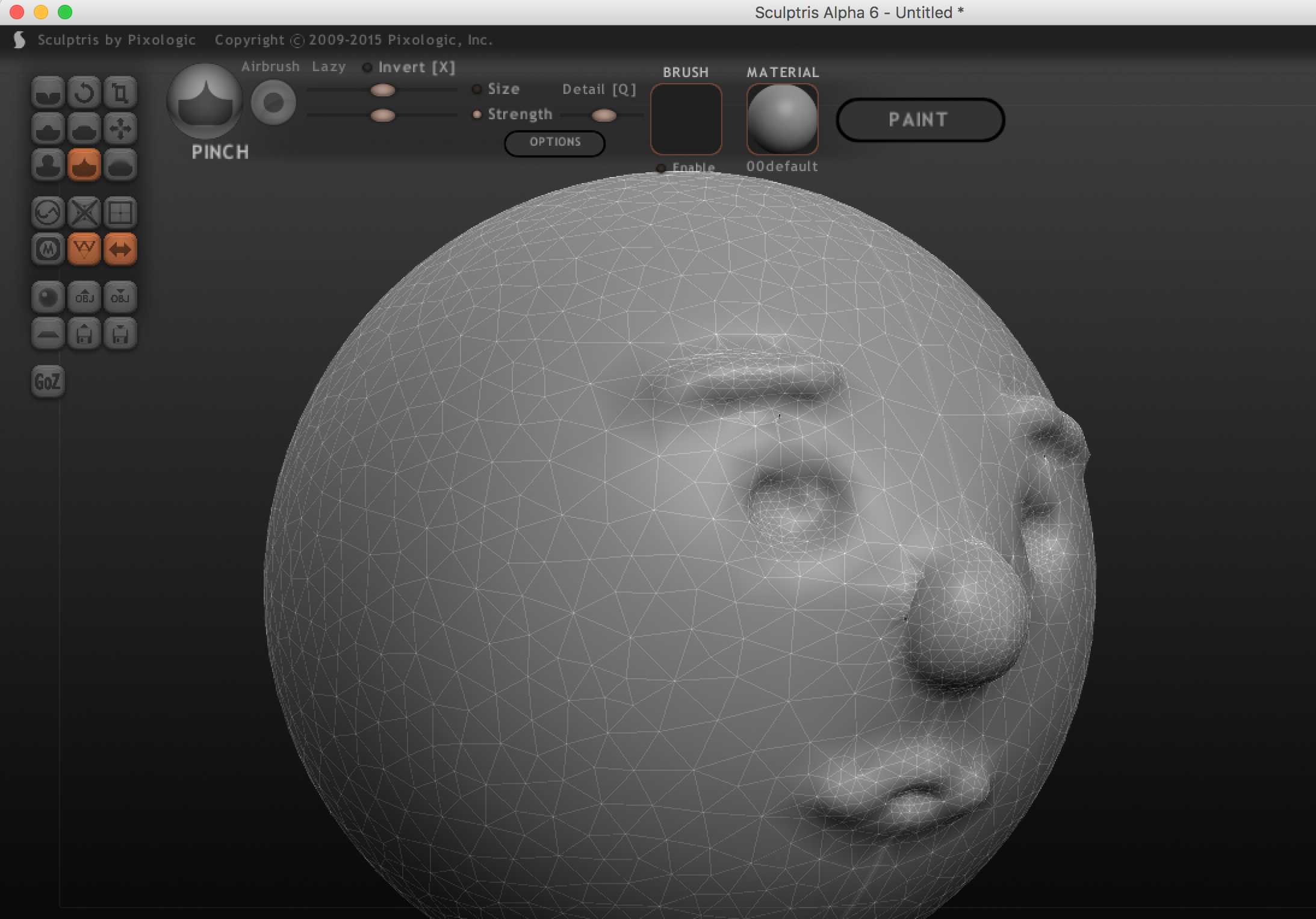
FEATURES
- Function-Design
- Level-Beginner
- Price-Free
- System-Windows, Mac
Sculptris is a virtual sculpting tool with a core functionality you could liken to modeling clay. This is a fantastic 3D printing software if your primary goal is to create statues or figurines. For example, this 3D printing software would be great when creating a bust of your favorite character from video games or comics books.
While this 3D software may be targeted toward beginners, it’s still packed with several impressive features that make the 3D sculpting process as easy as possible. For example, using dynamic tesselation, Sculptris is constantly analyzing the surface of your model to ensure the details are properly displayed, automatically adding polygons when necessary.
Sculptris is completely free and positions itself as a gateway to the more sophisticated (and expensive) ZBrush tool. In fact, Sculptris is specifically designed to be compatible with ZBrush. So users can import their meshes into a more advanced 3D sculpting tool when they’re ready to take the next step.
3D-Builder
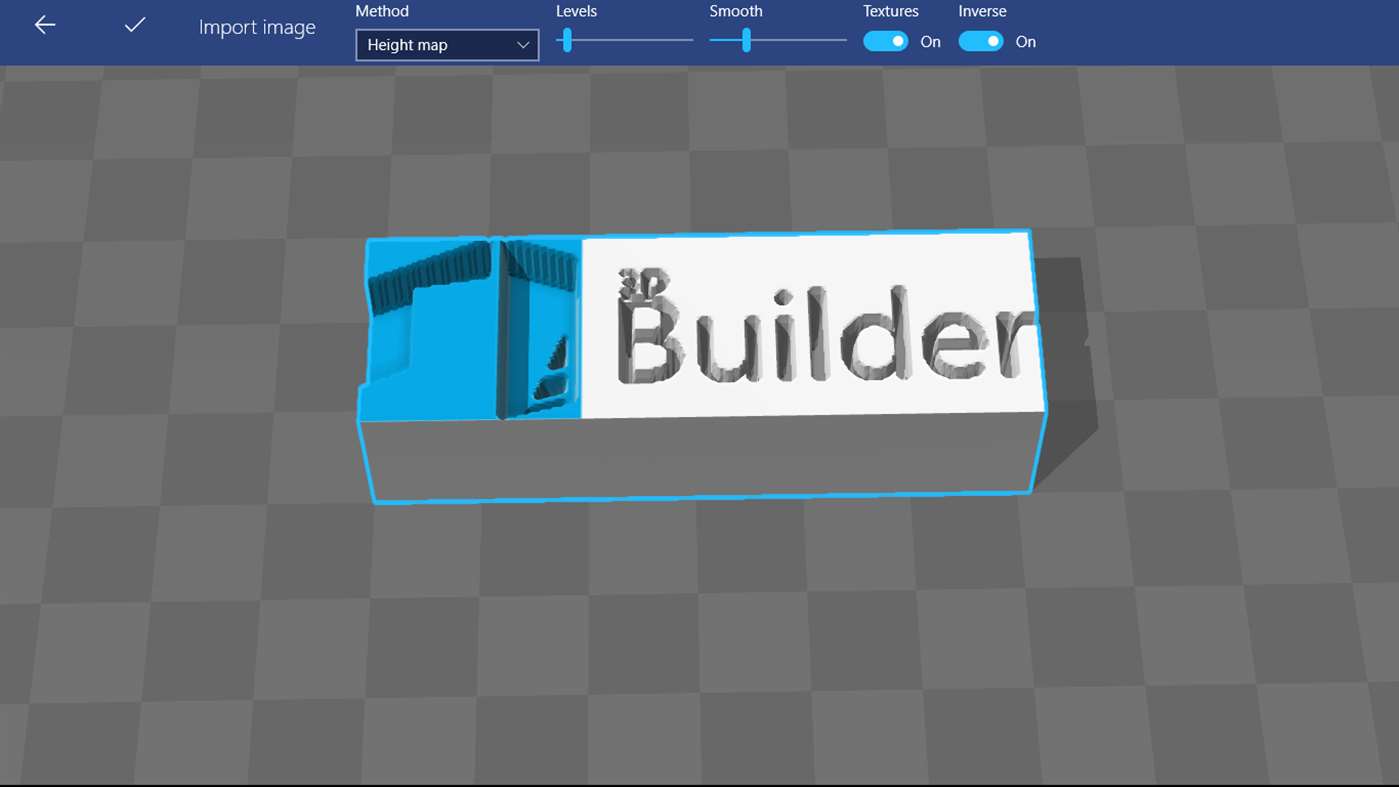
FEATURES
- Function-Design
- Level-Beginner
- Price-Free
- System-Windows
- Download/Visit:3D Builder
As a standard application found on all computers running Windows 10, 3D Builder deserves some recognition for offering users a quick path toward 3D model visualization and editing. This app allows users to build and import files that can be used with 3D printing technology. Such as STL, OBJ, and 3MF. It manages to simplify the 3D design process with a variety of easy-to-use tools and features, putting the power of 3D creation in the hands of even entry-level users.
With 3D Builder, users can pick a model straight from the vast 3D Builder Library, load them from an external file, or even use the Kinect V2 Sensor to scan and import a new 3D design. Henceforth, those with some more software know-how can download the 3D Printing SDK and join the 3D Builder community to enhance the capabilities of this free program.
Vectary

FEATURES
- Software-Vectary
- Function-Design
- Level-Intermediate
- Price-Free-Premium $9/month, Free Educational
- System-Browser
Vectary is an amazing 3D design web app. It offers the slickest interface, scope of out-of-the-crate choices for brisk and 3D modeling. You can redo layouts or start your own project by gathering objects from an accessible library. With 3D resources from Google Poly and other associated vaults, the potential outcomes are nearly endless. Henceforth, Designs are created in a 3D viewport utilizing development modeling and afterward changed utilizing different tools. Making this online CAD software tool better prepared for the requirements of designers than engineers.
To begin with, the arrival of Vectary 3.0, the functional convenience for free users has restricted, while then again bringing down the month to month price for the excellent package. Free users can in any case have up to three individual projects, just as use numerous new features, for example, 17 new generative tools, advanced Object list, assortments in Library, dim mode, and obviously, the new UI. Sending out projects however is currently just available in the event that you buy in to the excellent package for 12$/month. Be that as it may, users can install their 3D models for free and spot them on their blog, website, or customer introductions.
Figuro
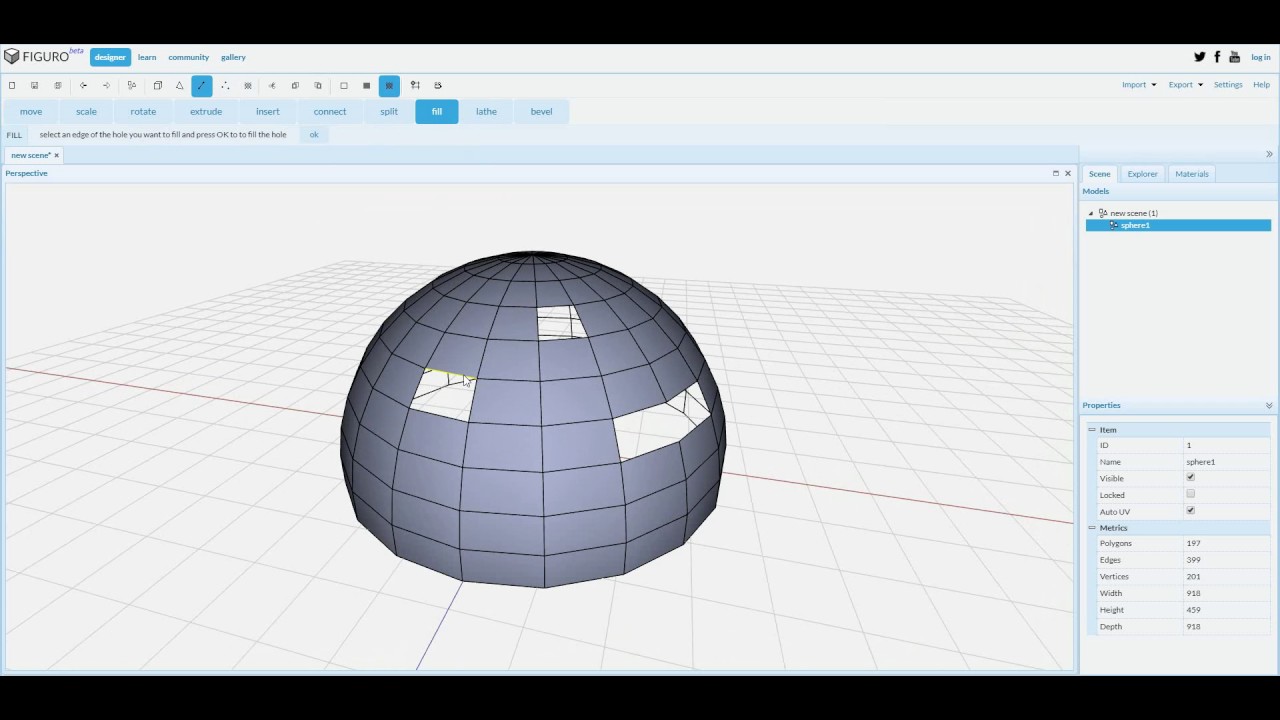
FEATURES
- Software-Figuro
- Function-Design
- Level-Intermediate
- Price-Free
- System-Browser
Figuro is perfect for mixing the openness of TinkerCAD. Furthermore, the intensity of developed 3D modeling tools. It finds some kind of harmony for somebody hoping to propel their 3D modeling aptitudes without making a plunge at the profound end.
Working on the design guideline of polygonal modeling, you create objects in Figuro. It offers to produce shapes (polygons), controlling, and compositing them together. Such a system can cause issues when making models with the aim to 3D print. Hence, blunder erring on the side of caution and use a committed STL checker/repair tool on your fares.
A misjudged feature present in Figuro is the lovely and simple to explore UI. Add to this the work-from-anywhere comfort of the being browser-based. Henceforth, you are left with a triumphant design arrangement. This 3D design software additionally has a broad exhibition. Here, you can see manifestations from different users to pick up motivation. Moreover, you can perceive what’s conceivable.
SketchUp Free
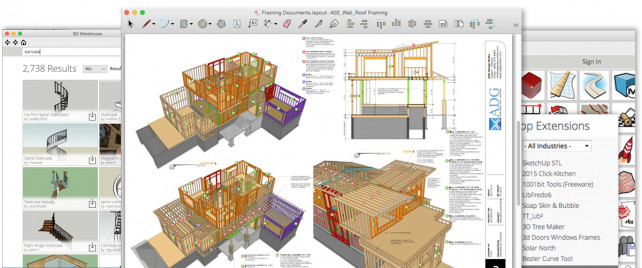
FEATURES
- Function-Design
- Level-Intermediate
- Price-Free
- System-Browser
To begin with, SketchUp is one of the top leading 3D modeling software(s). It offers the ideal mix of effortlessness and functionality, with a user-accommodating interface. Furthermore, basic level learning, and advanced attracting tools are its keys. Hence,this makes SketchUp one of the most popular 3D printing software tools for designing 3D models.
Recently known as SketchUp Make, SketchUp Free is the browser-based version. It is a paid SketchUp Pro is available for work area. Moreover, it features all your needs for 3D modeling for printing. But, if you download the free STL send out module and introduce it.
While the paid versions in fact offer a bigger number of features than SketchUp Free. You will despite everything gain admittance to some nifty features. Such as, 10gb of cloud storage, mobile model viewing, just as a 3D Warehouse pressed with user-produced content and projects.